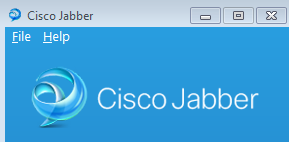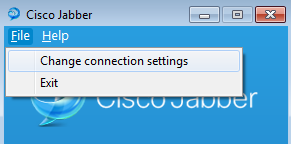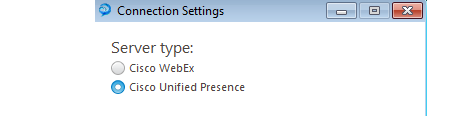Jabber PC Configuration Guide
Step 1:
Open up Jabber and click on File.
Step 2:
Click on Change Connection Settings.
Step 3:
Select Cisco Unified Presence.
Step 4:
Click Save.
You have successfully configured Cisco Jabber!
If you have problems when trying these instructions, or if you have other questions, please contact the Information Technology Solutions Center at 229-245-4357 or send an e-mail to solutions@valdosta.edu.
Division of Information Technology
- 1500 N. Patterson St. Valdosta, Georgia 31698
-
Mailing Address
1500 N. Patterson St.
Valdosta, GA 31698 - Phone: 229.245.4357
- Fax: 229.245.4349
VSU Solutions Center
Eastern Standard Times
Sun: Closed
Mon - Thurs: 8am to 6pm
Fri: 8am to 5pm
Sat: Closed