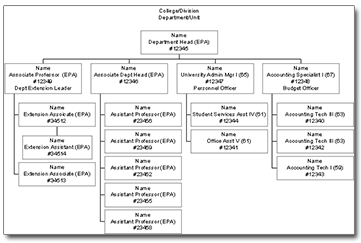How to create an Organizational Chart
Organizational Charts (O-charts) are diagrams that illustrate the operational and reporting relationships among personnel, departments, or divisions in an organization. They are drawn as either horizontal or vertical trees with labeled geometric shapes representing staff or business units.
O-Charts assist in the classification review process by clearly presenting the current organizational structure. Titles with the College or Division and Department or Unit should head the page. The requested change (new position or reclassification) should be indicated on the O-chart.
The following information should be included for each position on an Organizational Chart.
- Employee name (or Vacant) as it appears in OneUSG
- Salary Grade (Official Exempt or Non-Exempt Classification)
- Position number
- Working title for the position is optional
Sample O-Chart
To design an organizational chart, click on the chart below and add/delete fields as needed.
This requires MS Word. (Please note this may take a moment to load)