PDF Help
To be able to view the PDF Forms on the Google Chrome browser, you need to disable the “Chrome PDF Viewer” plug-in. Follow the steps below to disable this plug-in and use the Adobe Reader browser plug-in.
- Go to the “Settings”
tab by clicking on the menu icon on the right of the browser.
- Click on “Show Advanced Settings” at the bottom
of the menu.
- Click on “Content settings…”
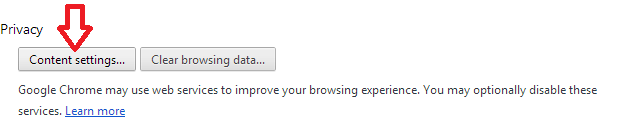
- Scroll down the content settings until you see
the options for Plug-ins.
- Click on “Disable individual plug-ins..” Go down the list of plug-ins and enable the “Adobe
Reader” plug-in or disable the “Chrome PDF Viewer” plug-in. It should look like
the screen shot below.
- You’re done! You can now close the “Plug-ins” & “Settings” tab.
International Student Services
-
204 Georgia Ave
Valdosta, GA 31698 -
Mailing Address
1500 N. Patterson St.
Valdosta, GA 31698 - Phone: 229.333.7410
- Fax: 229.245.3849
Monday- Thursday 8:00 am- 5:30 pm
Friday 8:00 am - 3:00 pm